1. Login to the Smappee Dashboard and navigate to your location. Then go the the card Charger configuration.
2. Go to tab 4 – Services and click the symbol next to Activation method for charging sessions.
3. In the next screen, click Authorized charging, then External e-mobility platform.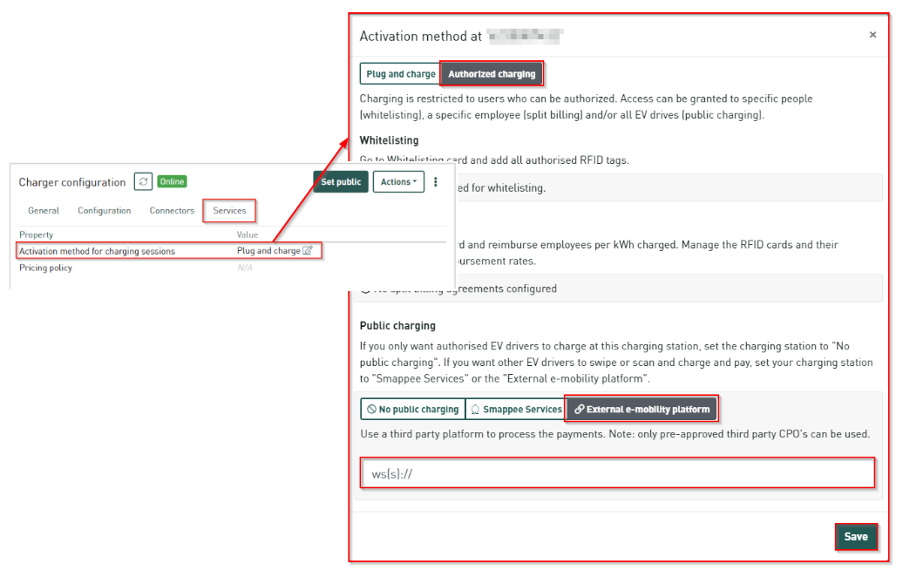
4. Copy the Splash URL provided. wss://cpms.splashrenewable.co.uk/
'The URL has been copied!
5. Paste the URL you copied from Splash.
6. Click Save.
7. Open Splash app. In the Splash app: My charger > Add new charger.

8. Please don’t use the QR scanner and enter your Samppee charger’s serial number to proceed.

9. Follow the instructions to finish setting up your charger. After a minute the charger should appear on the map and you can start sharing on Splash!
