1. Power the Charger on so that the yellow indicator is on and go to the BG EV Charging App.
2. Select your charger’s serial number from the list on the Bluetooth Devices screen. You can find the Charger SN on the label at the back of the charger, or in the instruction manual.
3. Connect with the Unique password found in the instruction manual. You will be prompted to change this password on first connection – we recommend doing this and ensuring you keep a note of the new password as this is what you will need to connect back into the parameters page.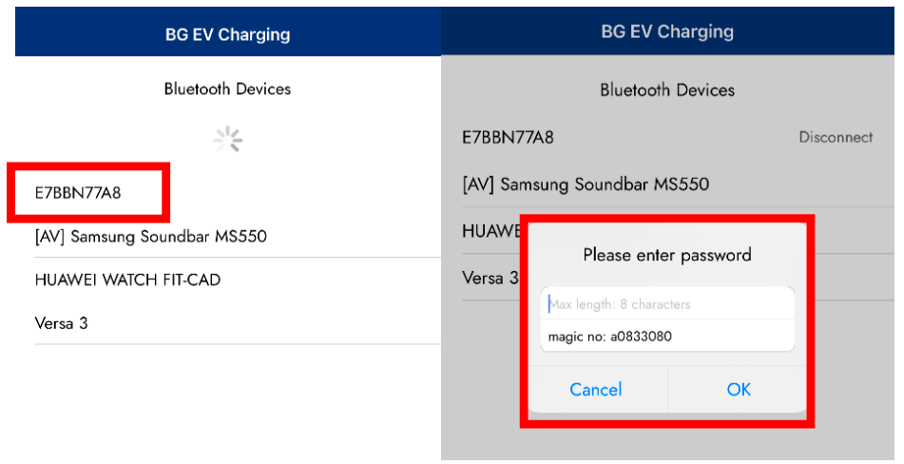
4. Select your desired connection – Wi-Fi/LAN/4G (input these details correctly as they are case sensitive).
5. Scroll down to Server URL and select Manual Entry.
6. Copy the Splash URL provided. wss://cpms.splashrenewable.co.uk/
'The URL has been copied!
7. Input the Server URL copied from Splash.
Example
8. Press Set to save. The charger will reboot automatically.
9. Open Splash app. In the Splash app: My charger > Add new charger.

10. Please don’t use the QR scanner and enter your SyncEV charger’s serial number to proceed.

11. Follow the instructions to finish setting up your charger. After a minute the charger should appear on the map and you can start sharing on Splash!
